What is the worst nightmare for a traveler, photographer or any content creator for that matter ?? For us – its when your memory-card / pen-drive / hard-drive containing the precious moments that you captured during a trip gets corrupted..!! That’s a major heartbreak! And something similar happened to us couple of years back. When my brother Arnab came back from his student-exchange-program in Saint Petersburg (Russia) and we all sat together to see his photos – they were gone! His external hard-drive was not getting detected at all. The hard-drive had got corrupted. We tried all sorts of frugal methods – reconnecting, restarting, changing the USB cable. But nothing worked. We also took it to a local computer repair shop and all they could do was recover hardly few photos. Everything was lost, nothing could be done. Wish I had known about Stellar Photo Recovery software and services then.
About Stellar Photo Recovery
Stellar Data Recovery is one of the pioneers in data recovery industry in India and has been providing a wide range of data recovery services & solutions since 1993. With such a long history of having expertise in data recovery, Stellar introduced an all-new amazing software that can help you in recover all the pictures, music and video files that were lost due to accidental deletion or formatting your device – STELLAR PHOTO RECOVERY SOFTWARE. This software will come to rescue from ‘digital accidents’ specially for photographers and bloggers like us.
In this article, I will be talking about Stellar photo recovery software – its amazing features, easy-to-use UI and others.
What all can this software do
Stellar photo recovery is a robust software that will help you recover your digital media (photos, videos, audios etc) from a potential disaster. This software not only helps you to recover the files, but also repairs corrupted photos and videos from camcorders, DSLRs, GoPro, and drones. Additionally, it also helps in restoring any loss of digital information like color balance, image distortion, grains etc.
— Advertisement —
Deleted Photo Recovery
So, you were arranging your files and by mistake you deleted those photos that were meant to be stored. That’s what I call a digital accident. But not to worry! Stellar photo recovery software will recovers deleted photos, videos and audio files from emptied Recycle Bin as well! And not just your computer, but devices like camera, hard-drives, smartphones, memory cards, CD/DVD etc. It also supports RAW file formats of coming out of DSLRs.
Formatted Drives
Most of us store majority of our digital media files on external memory drives. And we all know that external hard-drives do get corrupted. This application performs a ‘ Deep Scan’ to recover every bit of lost or deleted data – a feature especially helpful in case of severely corrupt hard-drives.
Corrupted & Damaged SD card Recovery
As I mentioned in the start of this article about my brother’s corrupted hard-drive, this software can easily recovers photos, videos and audio from corrupted SD cards, memory cards, hard drives etc. The software supports media cards of all camera brands including Sony, Pentax, Minolta, Nikon, Canon, Samsung, Kodak, Epson, Mamiya, Sigma, Fuji, Olympus and Panasonic.
— Advertisement —
How to recover deleted / corrupted media files
Coming to the ‘how-to’ piece, let me start off by saying that the best part about this software is the extremely easy-to-use interface! Below are the steps I used for recovering my files:
STEP 1: Purchase, Install and Activate Stellar Photo Recovery Software
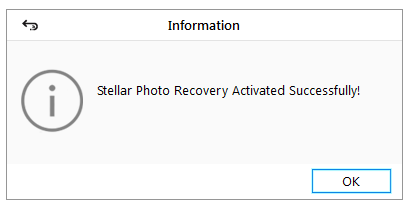
STEP 2: Launch Stellar Photo Recovery Software
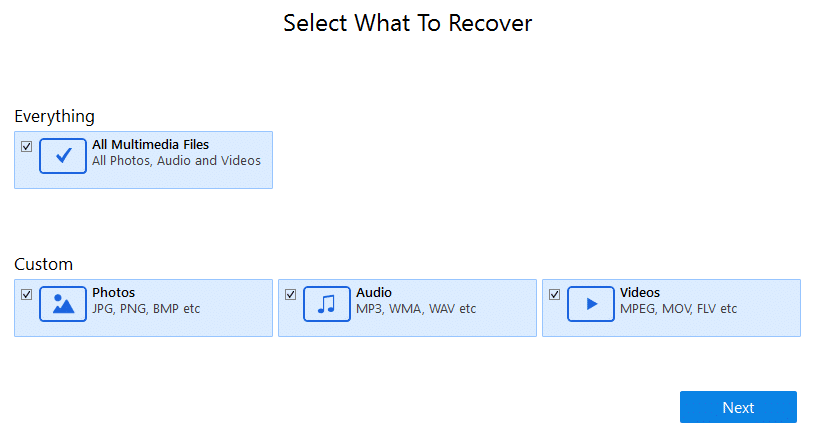
STEP 3: Choose the location of the files you wanna recover
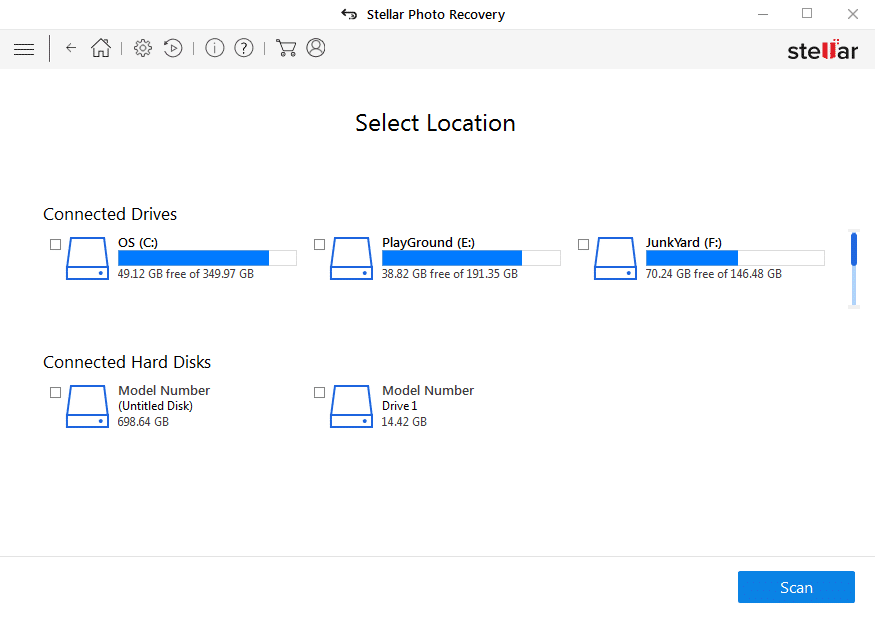
— Advertisement —
STEP 4: The software starts scanning
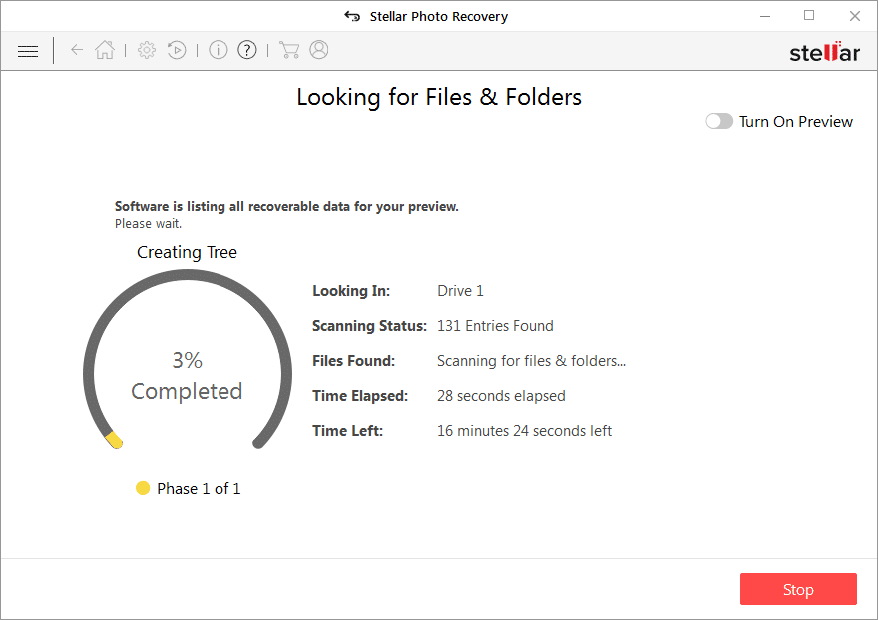
STEP 5: Scanning complete!
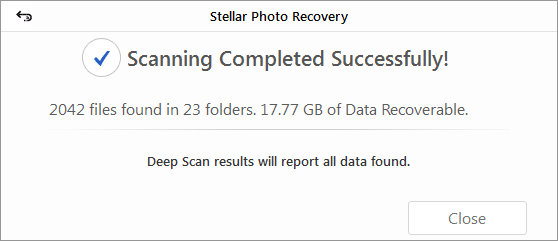
STEP 6: Select the formats that you wish to recover
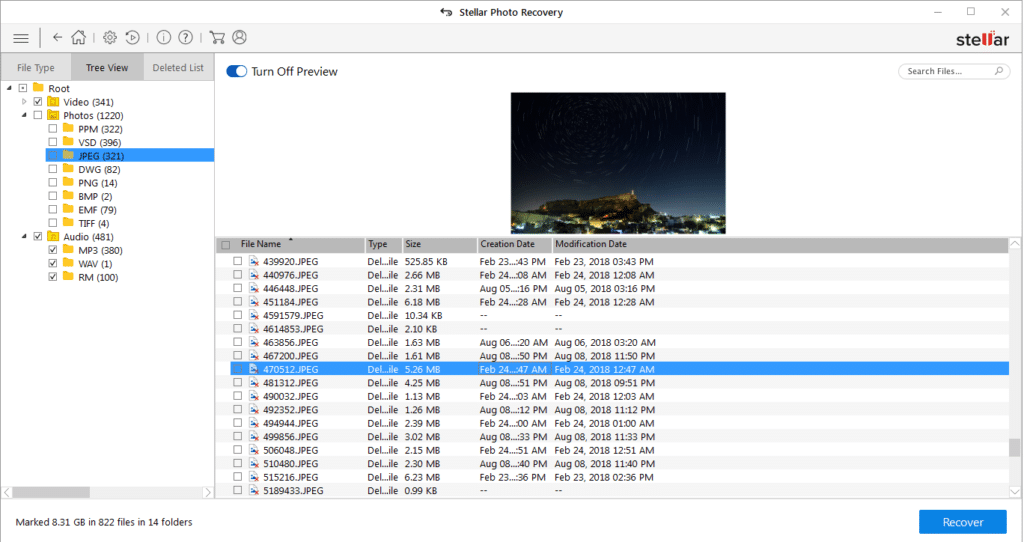
STEP 7: hit ‘RECOVER’ and start saving data! Yay!
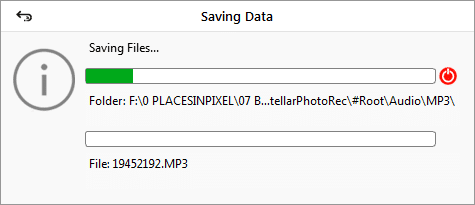
Additionally, here is a video to make it even more easy:
— Advertisement —
Product Features comparison
Now, to make it easier for you to choose and purchase the features most suited for your needs, Stellar Photo Recovery software is available in 3 different packages:
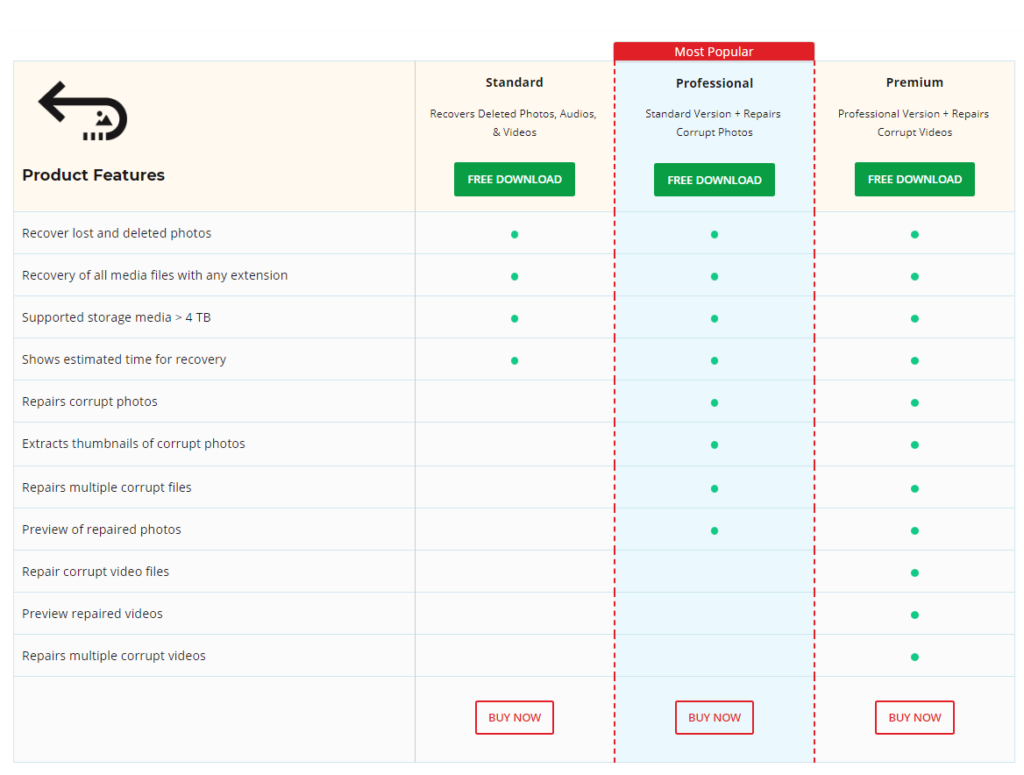
Additionally, there is a free trial version also available. Using the free version you will be able to view the corrupted/deleted files, but you will need to purchase an activation license if you wish to recover the files.
Summary
After using it myself, here is what I feel —
Pros:
- Turn on/off scan-time file preview
- Recover deleted or lost partitions
- Salvage data from encrypted/formatted drive
- Save scan information
- Resume recovery at a convenient time
- Easy tools settings and customization
- Create disk image
- Add-on Drive Monitor
- Supports NTFS, FAT, FAT16, FAT32, exFAT, CDFS, UDF, HFS+
- Works with Windows 10 and below
- Available for different OS & in multiple editions
- Online help documents
- Available in 3 variations (Standard, Premium, Technician)
- 24/6 customer support & service
- 30 days money-back guarantee
- Data recovery service integration
Cons:
- Free download copy needs activation for recovery
- No support for a bootable disk
In the end..
If, unfortunately, you get hit by a corrupted data-storage and are on the verge of losing tonnes of precious memory, I would recommend Stellar Photo Recovery software. Its always better to make a good investment and trust the most advanced Photo Recovery Software and utilize its powerful features to recover your digital media files.


Nice sharing! As per the given information I used this software and recover my media files from external drive which accidentally deleted. Thanks!
Thank you so much, Jason.. we are so glad you found it helpful.
I found interesting and useful information in this article. My SD card is corrupted before some days and I found your article. This article is really helped me a lot to recover photos from a corrupted SD card. Thanks for sharing this article.
Hi Karan, I am glad that you found it helpful 🙂
cheers!